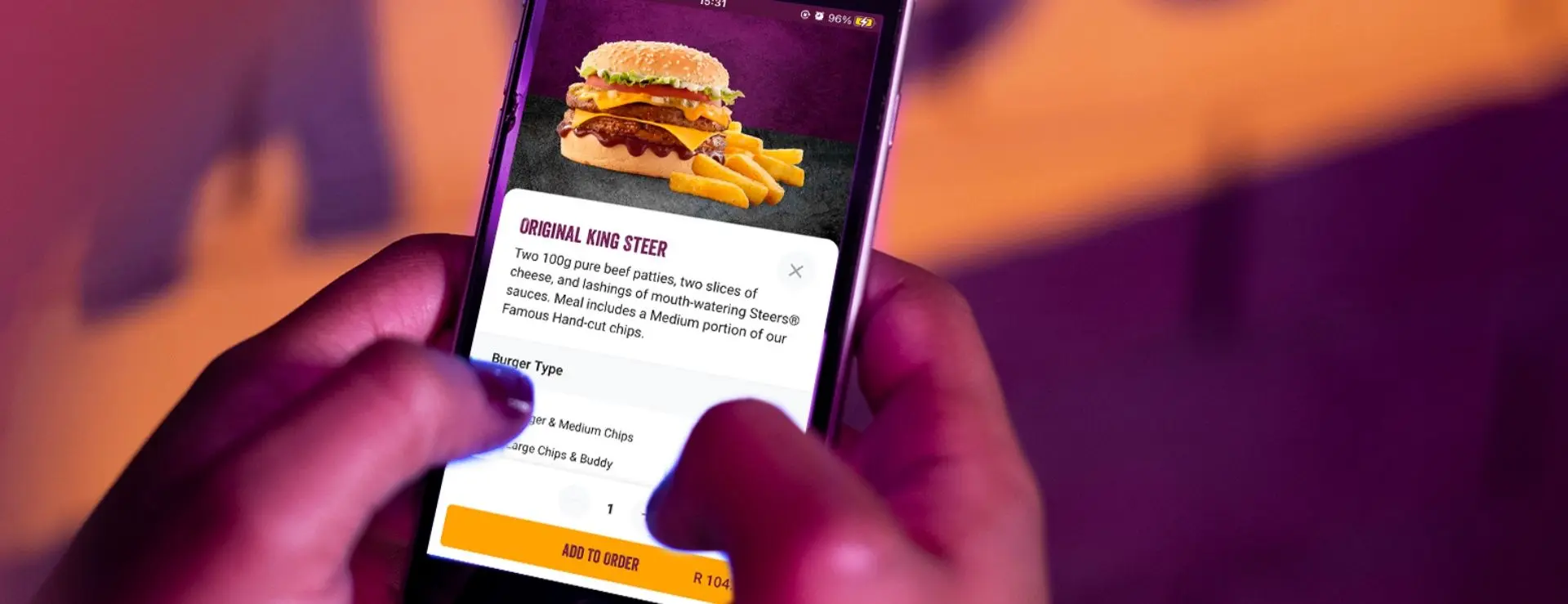Steers Digital Vouchers
Steers® Digital VOUCHERs
- All voucher requests and queries are to be forwarded to the Steers® brand manager (ofentse.phatshoane@steers.co.za)
- The denomination split of bulk voucher request should be stated in the email request (i.e., Value in Rands and Quantities)
- Steers® bulk vouchers are issued through an Excel spreadsheet containing the WI codes which are to be distributed by the client
- Alternatively, the voucher can be sent directly to the recipient on their cell phone number via SMS. In this instance, the recipient will receive a new voucher WI code communicating the remaining balance of their voucher, as well as the expiry date after each transaction. This is only applicable for gift cards.
- If you prefer to use your Debit or Credit card, you can place your order directly on the YOYO website at https://yoyogifts.co/partner/steers
Steers® VOUCHER PAYMENT PROCESS
For internal voucher requests, a GL code from which the vouchers will be paid from. The recipient’s cell phone number will be required as the voucher WI code will be shared via SMS. For external voucher requests, the following is required for invoicing purposes:
- Company Registration name and number
- Physical Address
- Company billing details
- Contact person name and contact number
- VAT [although transaction is zero rated]

Once the payment has reflected into our account, the voucher codes will be dispatched within 2-3 working days as they are sourced from an external third-party service provider. Any queries relating to voucher codes, payments or redemption may be forwarded to ofentse.phatshoane@steers.co.za
TERMS OF VOUCHER USE:
- Voucher only valid for a once-off transaction. Any balance not spent will be forfeited. Unless it is a gift card, in which the voucher code is issued to the customer on their cell phone number
- This voucher code is valid on the Steers® app, online and in the restaurant only. The voucher code cannot be redeemed on Uber Eats or MrD
- There is no minimum order value required, however, a minimum basket spend will apply when ordering on the Steers® app.
- Only one voucher may be redeemed per order transaction
- This voucher is not transferable
- This voucher cannot be exchanged for cash
- This voucher is not redeemable against driver tips
- Any balance due after voucher discount may be settled via debit or credit card through the app/online or in restaurant
- This voucher is only valid in RSA
- This voucher is valid until the stipulated expiry date
- For any queries in respect of your voucher, please contact our call centre on 0860 22 55 87
FREQUENTLY ASKED QUESTIONS:
How do I Redeem my Steers® Digital Gift Card In Restaurant Purchases?
Present the cashier in store with your WI code (voucher) to process payment for your order. Inform the cashier that payment will be made via your WI Code. Please note that vouchers cannot be processed if the restaurant’s internet connection is down
What is a WI Code?
A series of 9-digit codes that can be used to discount or settle your basket contents
Can I use the voucher for online or app purchases?
Yes. This E-voucher may be used in-store, as well as on the Steers® app and online platform
How do I Redeem my Steers® Digital Gift Card Online/Steers® app
Place your order and proceed to checkout. Once you are in checkout, select ‘ADD VOUCHER CODE’ and insert your WI Code to pay for your basket contents
Can I use my voucher multiple times?
No. You are unable to use this voucher more than once. Once the code is entered and processed, you are unable to use it again. Ensure that the full value of the voucher is depleted. Any amount not used will be forfeited
Can my voucher be applied with cash in a single transaction?
Yes, if the voucher doesn’t cover the full value of your order you can choose to pay the balance using cash, a credit, or debit card
When will my voucher expire?
Your expiry date is marked on your voucher document